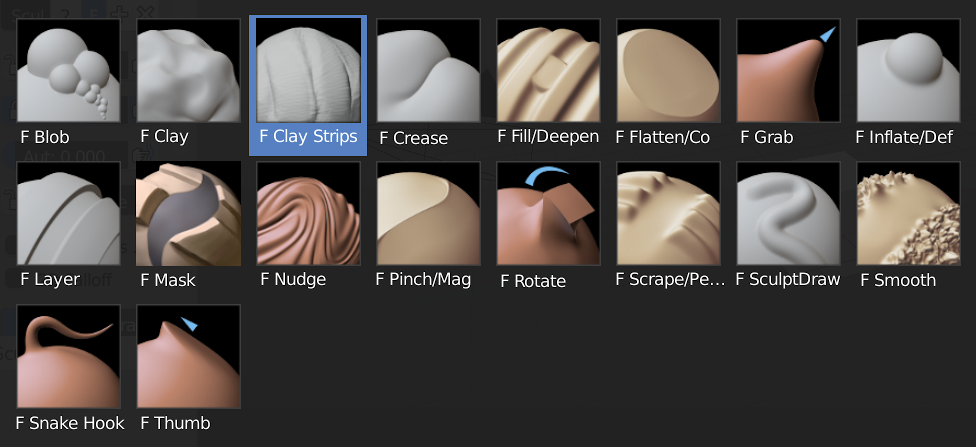Blender is for Sculpters
Seamless Sculpting
Digital sculpting tools provide the power and flexibility required in several stages of the digital production pipeline. For example, during character design and exploration or environment design.
By offering the sculpting and the polygonal modeling toolsets side by side, Blender greatly simplifies the transition between conceptual research and final model production.
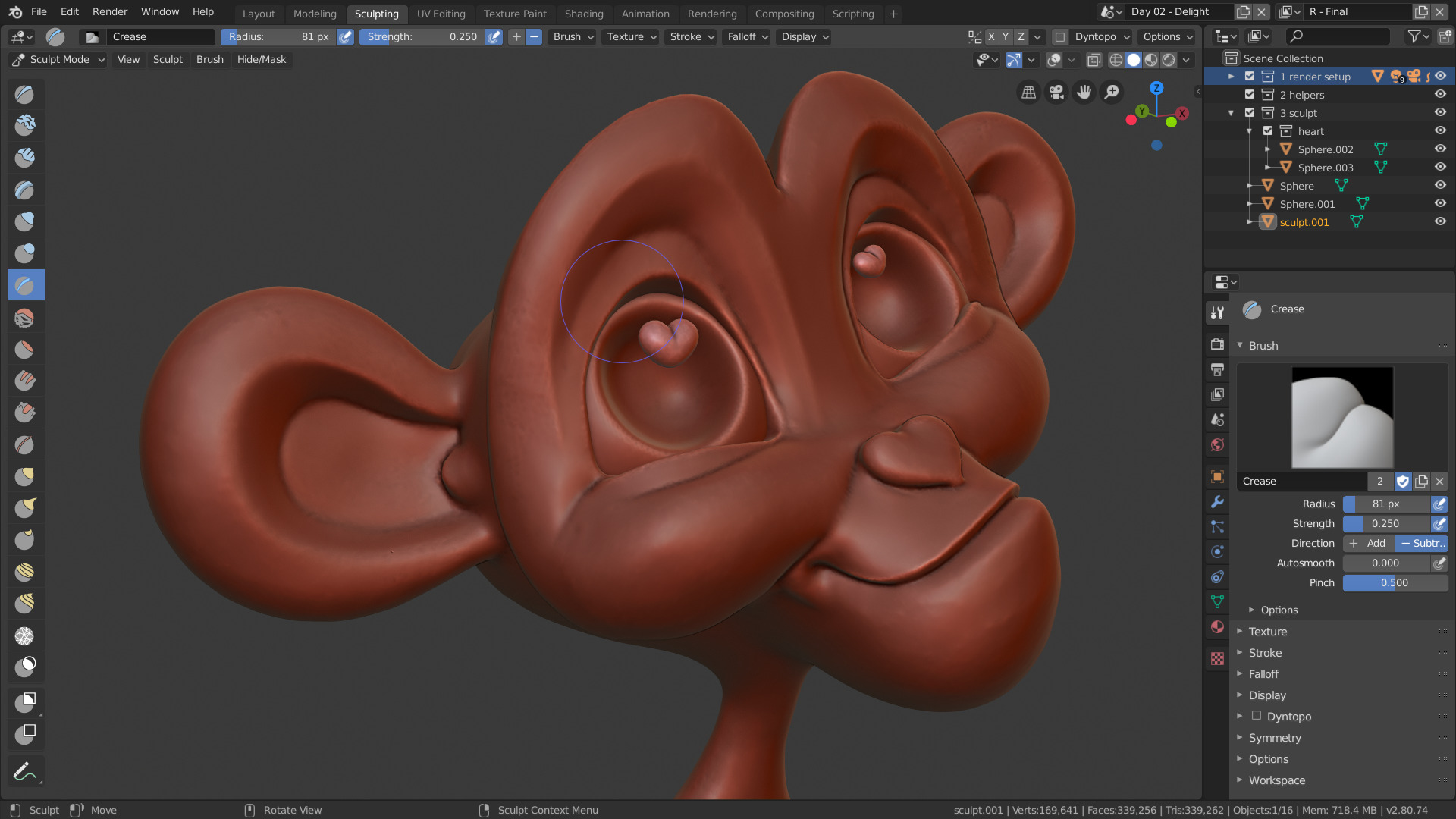
Experience the joy of sculpting organic subjects using the built-in sculpting feature set of Blender.
Sculpting in Blender includes:
- 20 different brush types
- Multi-res sculpting support
- Dynamic Topology sculpting
- Mirrored sculpting
Dynamic topology (also known as dyntopo) is a dynamic tessellation sculpting method, which adds and removes details on the fly, whereas regular sculpting only affects the shape of a mesh.
While sculpting, areas might be hidden behind parts of the mesh or they might be too close to other parts. To work through these, it is useful to isolate parts of a mesh to sculpt on. This can be done by either completely hiding parts of the mesh or by masking areas that can not be sculpted on.