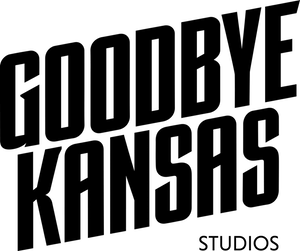Goodbye Kansas Studios is a VFX studio that creates award-winning visual effects, digital animation and motion capture for movies, game trailers and commercials. Goodbye Kansas Studios main office lies in Stockholm, Sweden, but they are also located in Los Angeles, London, Hamburg and Uppsala.
Text by Nils Lagergren and Daniel Bystedt, Goodbye Kansas
We pride ourselves in having a structure at work where we put the artists first and the administration works a lot to support the artists. This has in turn created a company culture where artists help each other out as soon they run into any CG related issue. We also have a very strong creative atmosphere where artists feel ownership of their tasks and go out of their way to achieve visual excellence.
At Goodbye Kansas Studios we use several 3D applications, such as Houdini, Blender, Zbrush and Maya. We always try to approach a challenge with the tool that is best suited for solving the problem at hand. Blender first caught our eye because some of our artists had started trying it out and were surprised over how much faster they could produce models. Even though not every artist at the company use Blender it is becoming more and more popular in the modeling department at the Stockholm office. Let’s have a look at some projects!
Characters for Unity – Adam Demo
Characters were modeled in Blender and Zbrush. The low poly version of the character was entirely done in Blender.
Blender fits nicely into our pipeline because of its powerful modeling tools. We also use it for hair grooming, which then is exported as curves and used for procedural hair setups in other packages. Blender has a very nice mix between procedural tools, standard box modeling and sculpting. Generally we use Zbrush for character work and Blender for hard surface and props/environment work. We also use it in parts of our environment workflow for scattering objects.
Walking dead – season 8
Retopology and UV-mapping of human actor scans were done in Zbrush and Blender. Grooming of hairstyles were also done in Blender.
Here are something that artists say about Blender.
“Things that are very complex to achieve in other applications are suddenly easy!”
“As a modeler it’s a program that works with you, instead of against you.”
“Suddenly I love Dutch people”
“It made box modelling fun again”
“It feels so strange that Blender is free when it’s actually better than most other modeling programs on the market”
Overkill’s: The Walking dead – Aidan trailer
“Upresolution” of zombie game assets were made both in Zbrush and Blender. Grooming of zombie hairstyles were done in Blender, and we also made a bunch of environment assets.
Along with the gods – The two worlds
The stone chamber was created with Blender. There was a lot of tedious work with placing rocks so they would no intersect in this environment. Thanks to Blender’s fast rigid body simulation system, we could simulate a low resolution version of the rocks and drop them in place. The rocks were then relinked to a high resolution version and published as an environment model. The stone characters in this scene were also done in Blender in two passes. First, the rocks were scattered onto a human base mesh and then they were nudged around by hand for better art direction. The big stone walls were also sculpted in Blender.
Biomutant – cinematic trailer
The little hero character was modeled in Zbrush and Blender. Grooming of the fur was done in Blender.
Raid: World War 2 – Cinematic Trailer
Several environments were done in Blender. We started the layout process using Grease Pencil. This was great, since we could do it very quickly, side-by-side with the art director and address his thoughts and notes. This Grease Pencil sketch was later linked into each environment artists’ scene so they had a good reference when building it. The environment artists did also link each others scene so that they could see each others work update. This made it easy to tie the separate rooms together.
Mass Effect: The Andromeda Initiative
The Moon environment was made in Blender. Being able to sculpt the ground at the same time as scattering out rocks made it really easy to iterate the shot and see how everything looked in the camera. By importing the character animation with Alembic from Maya to Blender, the environment artist could make sure that nothing intersected the characters feet while they were walking. This also enabled us to create the environment simultaneously as we were animating the shots.